Method One, from Vin at Beta-Blogger for Dummies is good if you do a lot of longer posts. Format of blog itself isn't great, nor is the bright pink background, but the how-to is well laid out and easy to follow. (I suggest copy-n-paste to a document to save your eyes.)
More about this method ...
Vin's method creates a "read more" link that opens the post's individual page in a new window or tab.
It's quick and easy to do; one piece of code goes into the blog template, the other into the post template.
There are additional tweaks and twitters for link color, size, wording, and so on. Definitely worth checking out if you have a lot of long posts.
But since I don't, I quickly found the "read more" link annoying on my short posts where there is nothing more to read than what has appeared on the main page.
Method Two, from Gaby at the Categories Blog, is the one I'm using now: better suited to a blog like mine that has posts of varying length.
More about this method ...
Gaby calls these cuts "expandable post zones," and that's a good term for it: one click to expand the text, and another collapses it back into the Internet aether.
The best part is that it doesn't add an unnecessary link when there is no text to reveal. That is just awesomeage.
To be fair, though, Gaby's post isn't as newbie-friendly as Vin's. For example, my template doesn't include the " < style type="text/css" > " tag; so when I followed the instructions as written, the code didn't work. I had to go back into the template and add the tag myself. Not a big deal, but for anyone unfamiliar with hand-coding, this omission might make them pass on this otherwise excellent tweak.
Both blogs offer plenty of other great stuff for bloggers: certainly worth a click or two to peruse.


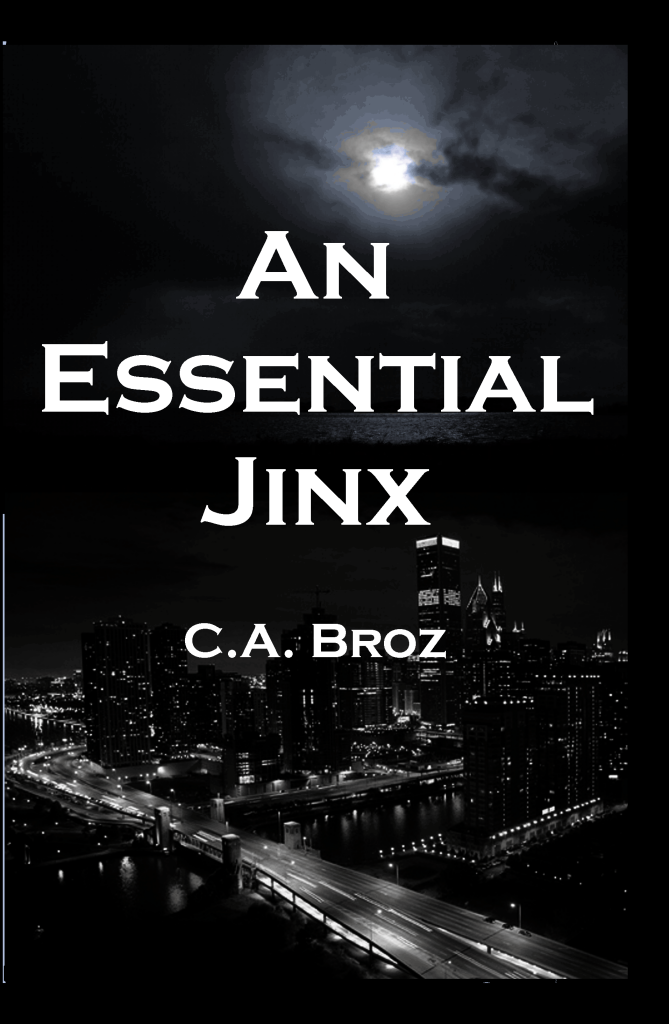























No comments:
Post a Comment